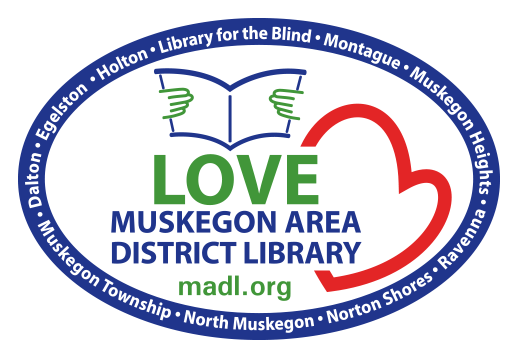Introducing the Official Lakeland Library Cooperative App
Features
- Easy access to the Muskegon Area District Library catalog.
- Link multiple library cards into one app and access allowing you to manage holds, checkouts, fines, and more from one place.
- View upcoming library events.
- Have a quick and contactless way to checkout items in the library by using mobile checkout.
- Access online learning tools and other resources.*
*Note: This app is not a replacement for our other digital borrowing apps, like cloudLibrary, Libby, Hoopla, and Kanopy.
Getting Started
Follow the directions to get started with the Lakeland Library Cooperative app, or watch the video for a full walk-through.
- Download the app by searching for “Lakeland Library Cooperative” in the Apple or Android app store on your smart device.
- Launch the app, choose your home library, and enter the barcode and PIN from your library card. (The PIN is usually the last four digits of the phone number on your account.) If you cannot remember your PIN, you can call 231-737-6248 and dial 1 to reach a MADL branch.
- Search for items in the catalog, reserve and renew items, have a digital copy of your library card on your device and so much more!